Plan your garden with Harvested
Take control of your garden and make the most of your time.
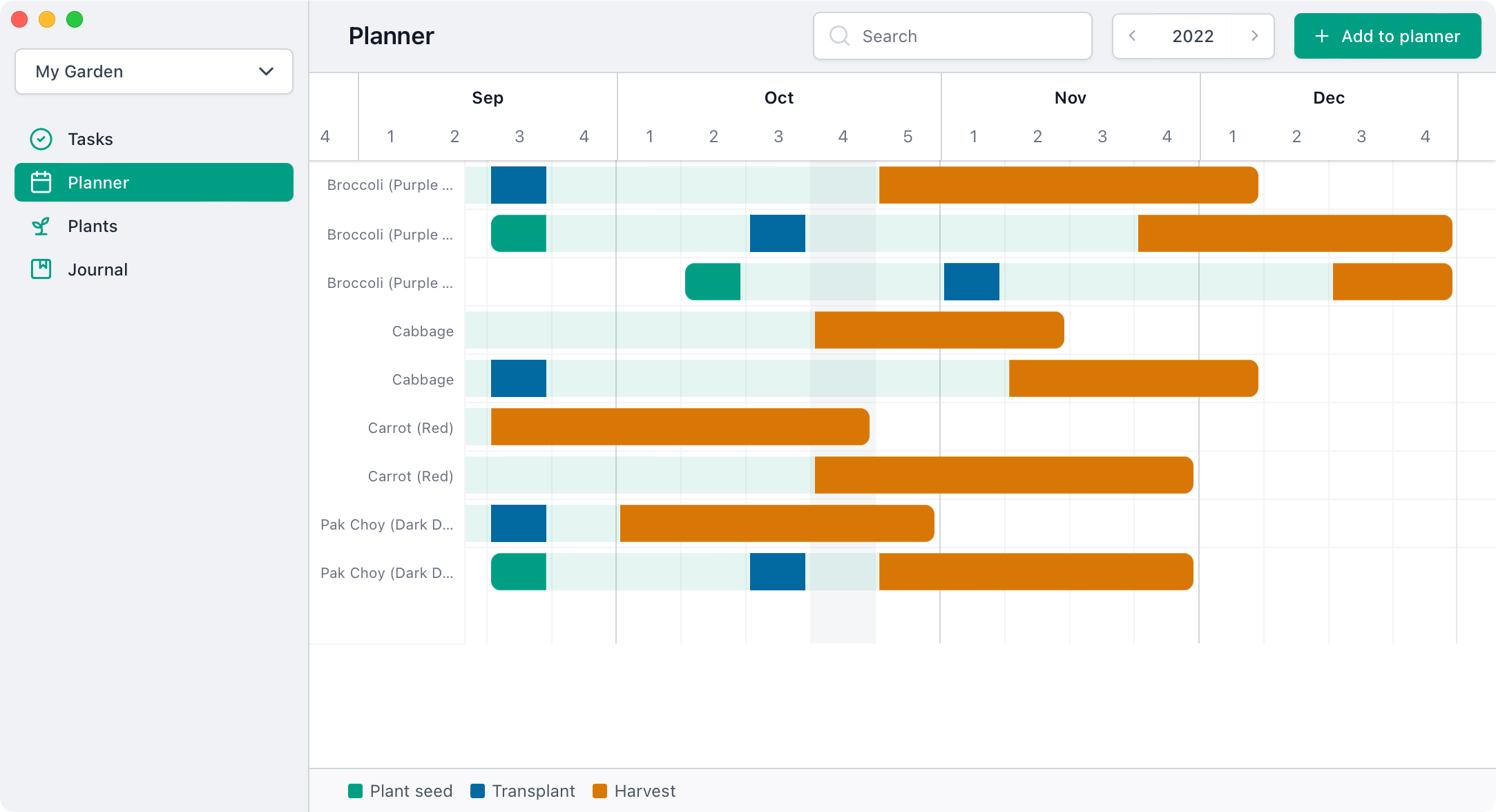
Harvested is currently in beta. It is being actively developed and will require payment in the future.
For now, please download and enjoy.
Keep on top of garden tasks
Harvested automatically generates tasks based on your planting schedules. If you have other tasks like topping up the compost on your garden beds you can add them too.
View all the tasks you need to complete this week and check them off as you go.
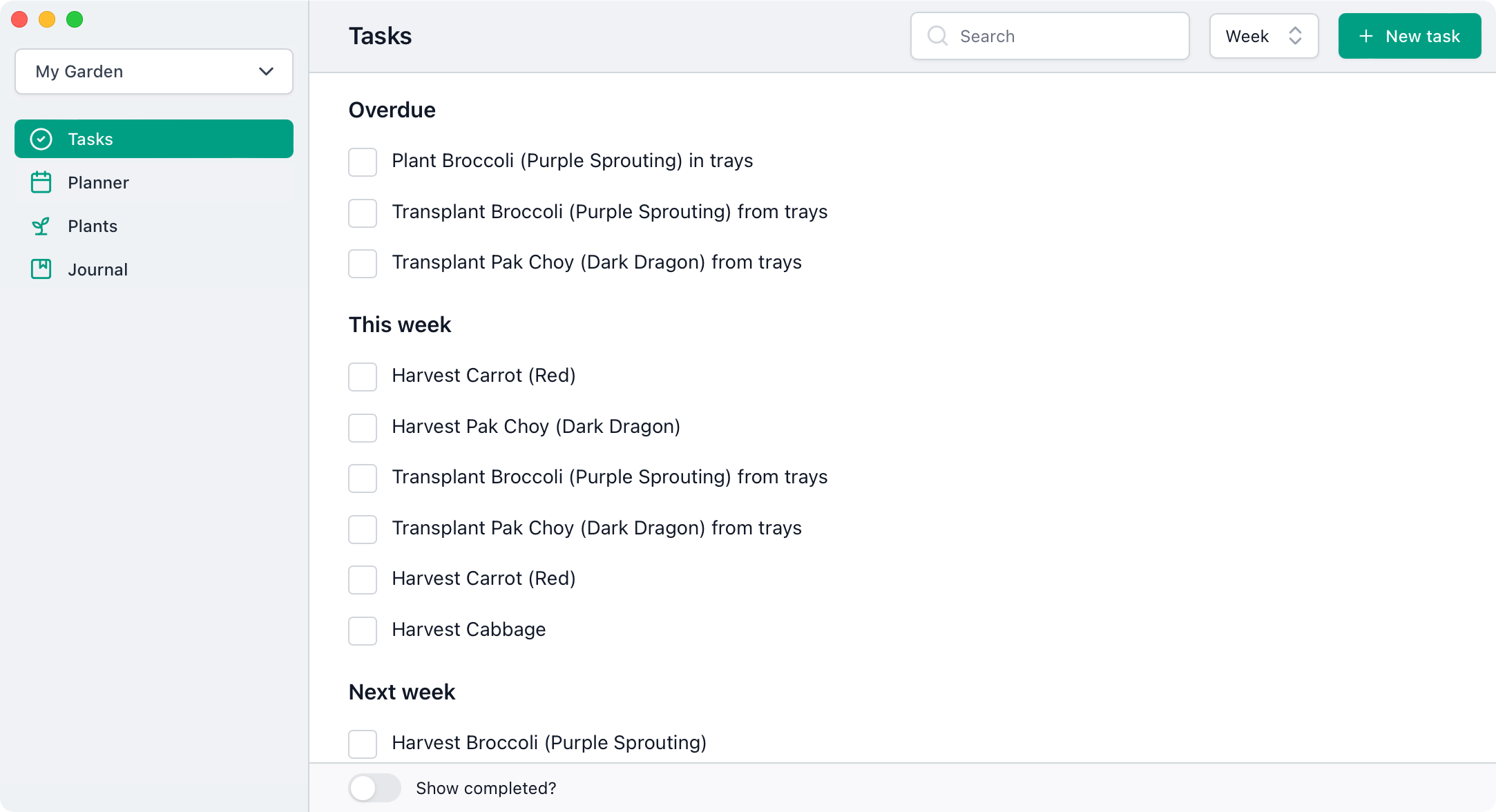
Plan your plantings
Schedule your plantings in the planner. Drag them around to adjust planting dates (all the related tasks will be updated automatically).
Knowing when your plantings are likely ready for harvest makes succession plantings easier. Schedule in your whole season making sure you have continuous harvests with ease.
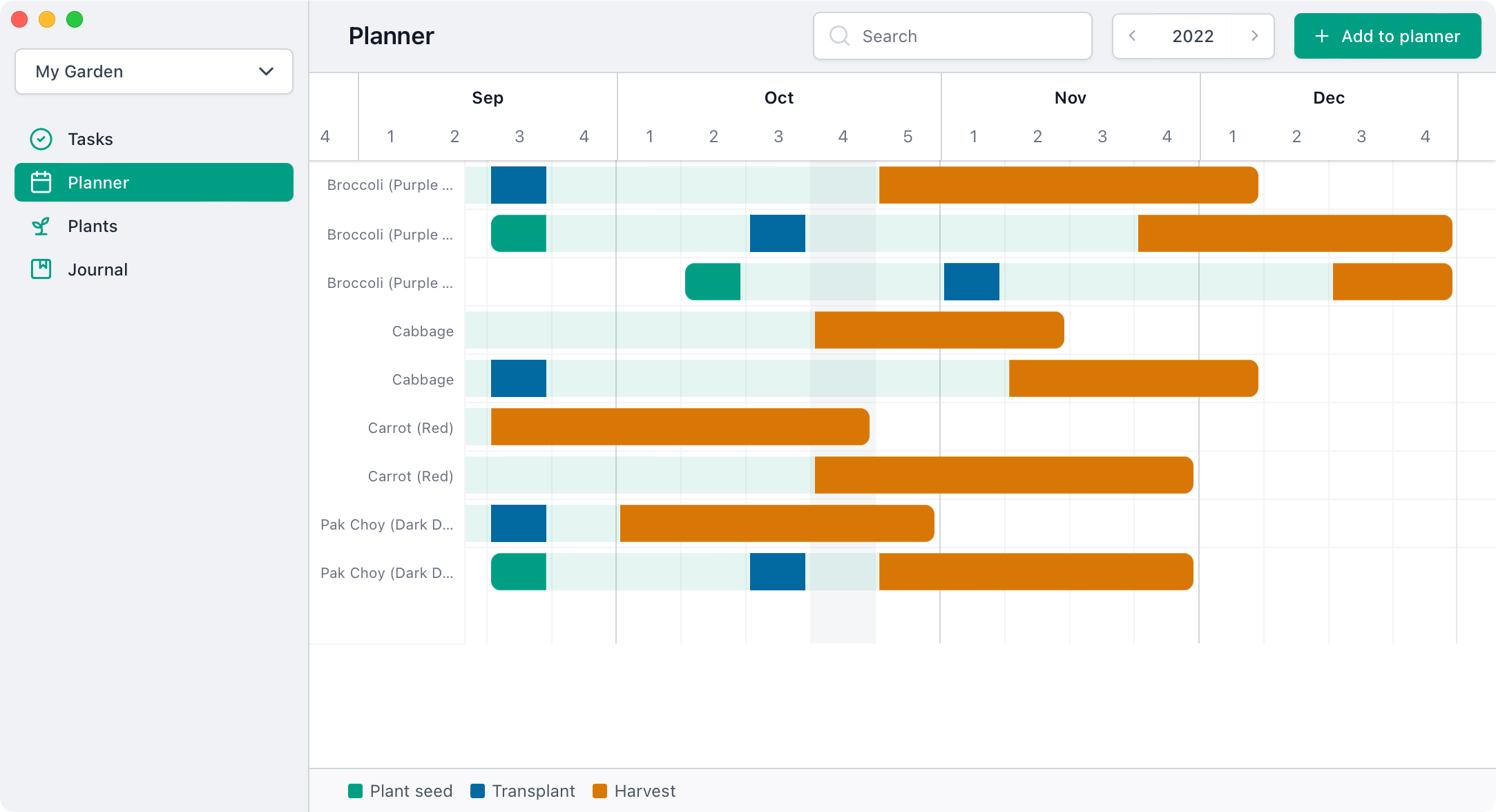
Curate your plants
Your plant list is yours - it's not prepopulated with plants you're never going to use. But, we do make it easy to add common plants by providing default spacings, harvest dates etc.
Grab your seed packets, add your plants then plan your plantings.
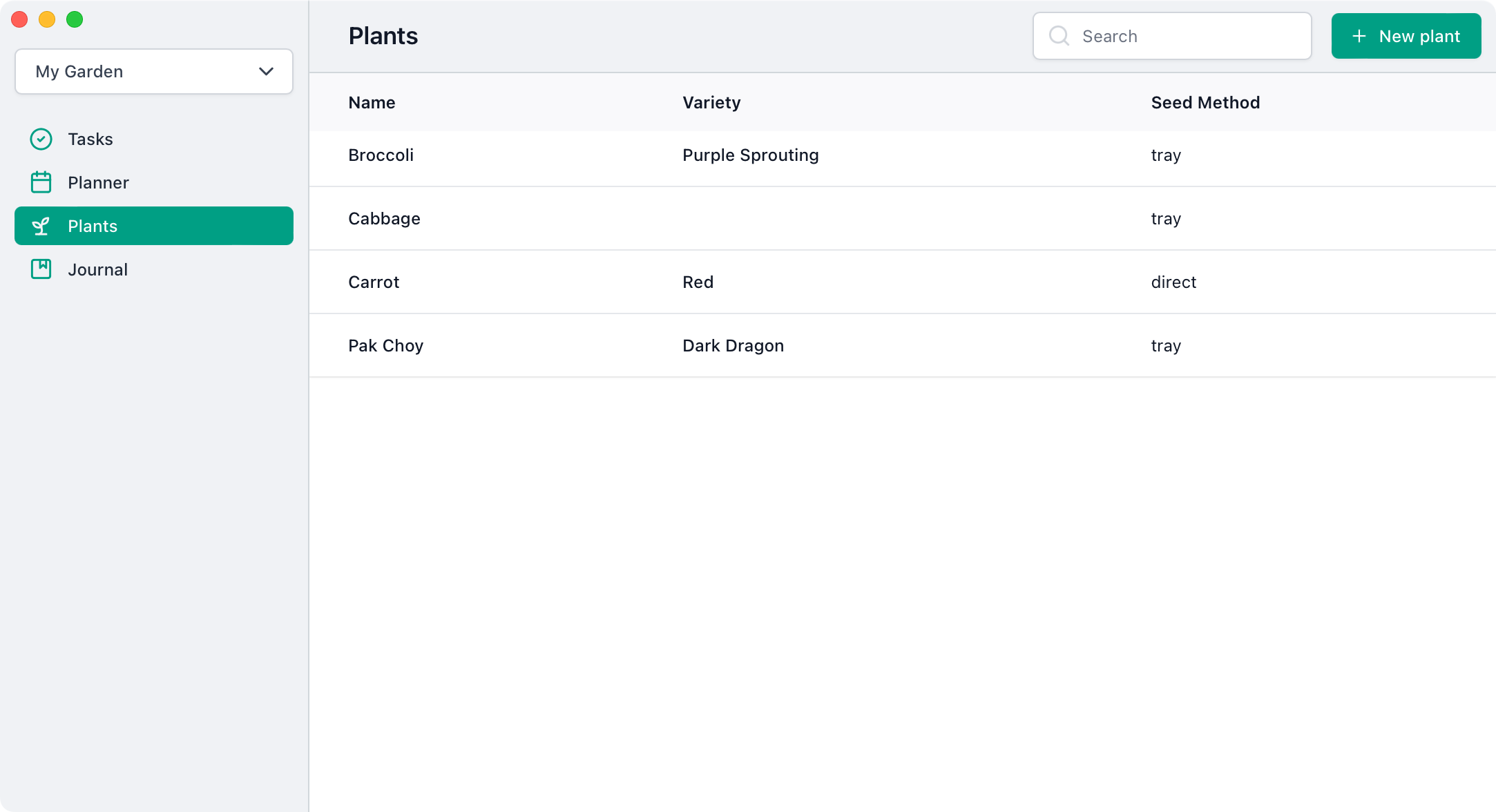
More features
Sync across devices
- Collaborate with others or just access the same garden across all your devices. Changes from any device are synced when online.
Local-first app
- The app has been designed using local-first principals. No Internet connection is needed, everything is stored locally on your device. When you are connected to the Internet your changes will be synced.
End-to-end encryption
- Even though it's just garden data, I believe in end-to-end encryption which means that only you and those you choose to sync with can read your data. The server cannot decrypt the data.
Command palette
- Use ⌘+k to open the command palette to make it super easy to navigate around the app.
Dark & light modes
- Dark is my preferred mode.
Frequently asked questions
Harvested is built for people like me who like technology, like to plan, love to garden but need an app or something to make sure things get planted at the right time.
- What types of plants can I manage in Harvested?
- Right now you can manage any annual plants - that is, plants that follow the pattern of seed - grow - harvest. Perrenial plants that have another harvest every year aren't well supported yet.
- What operating systems are supported?
- Harvested can be downloaded and installed on macOS and Linux and we will be providing a download for Windows soon. In the meantime, you can use the web app on any modern browser (on Mac / Linux / Windows / iPhone / Android / etc).
- Do I need to be connected to the Internet?
- No. Harvested is local-first software. Your data is stored locally on your device and it does not require an Internet connection (even the web app is local first and after fully loading it does not require an Internet connection). However, when you are connected to the Internet your data can be synced with our servers so you can access the same garden across devices. All data is end-to-end encrypted and cannot be decrypted on our end.
- When is the journal feature coming?
- The journaling feature will be coming soon. I wanted to have the most important parts (the planner and tasks) up and running first.
- Are there any limitations in the web app version?
- Yes, there are potential technical limitations depending on your browser and browser settings. Browsers may clear their storage if you're running low on disk space (and potentially other reasons). The recommended version is the downloadable app, but as long as you're syncing then the web app version is perfectly fine.
- How do I log in?
- There is no concept of logging in. The data simply lives on your device (and can be synced to a server). If you want to access the same garden on multiple devices simply invite another device/user and changes will be synced.
- Is that really the app icon?
- Heh yes for now it is.